If you don't have MS Paint download it here
http://download.microsoft.com/download/winntwks40/paint/1/nt4/en-us/paintnt.exe1 Open up paint

2 The one tool you will mainly need, the pencil tool

3 Make a new Board/Drawing Pad

4 Go to Attributes and make the Board/Drawing Pad about 200x200
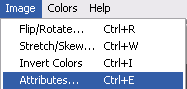
5 Zoom in with the magnet 8 times

6 With the pencil tool draw 10x2 like this

7 Use the select tool and go over what you just drew

8 Right click and copy

9 Right click and paste

10 Go to image and Flip/Rotate

11 Chose Horizontal and click ok

12 It should flip and slide it down so the first two over lap

13 Draw 19 straight up, put it right on top of the last one like so

14 Repeat 7-11 and put it on the last side like the other one

15 Copy the bottom

16 Paste and slide down so it fits between them

17 Draw a straight line down the middle (I know its not even) Go with the right side

18 Copy the bottom again

19 Repeat 7-11 with it but flip it vertical

20 Slide it down till the ends over lap

21 I see the line select the pencil tool and just hold right click over it and it should erase
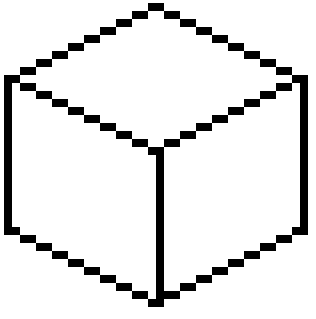
22 There is a color palette at the bottom like this if u haven't rearranged stuff

23 Double click it and click Define Custom Colors

24 This should pop up to the right chose a color

25 Go pretty light with it and click Add To Custom Colors then click Ok

26 Color the inside lines with the custom color you just selected

27 Select the paint bucket

28 Repeat steps 22-25 but this time go a little darker and fill in the top space with it

29 Repeat steps 22-25 to more times and go darker but go left then the right and fill them

30 Zoom out and look at your outcome, but its not done yet

31 Zoom in to about 2 times

32 Copy and paste and move to just the side like this

33 And with this simple box you can get a lot of things I made this

And that is all my tutorial
---------------
Shadowpig60
